

WHAT YOU SOFTWARES THAT YOU
NEED ?
( Read next ---> Topics in WHAT IS ? )
For this tutorial, you will need the
following:
Important !!! Before you create a homepage, you need to register an
account for your homepage. You may choose 1 among serveral FREE homepage provider such as:
1. TRIPOD (11 MB) at http://www.tripod.com
(recommended), 2. EASY SPACE (25 MB) at http://www.easyspace.com
(recommended), 3. GEOCITIES (11 MB) at http://www.geocities.com
(NOT recommended --- because ads and address is too long to remember), 4. XOOM (11MB) at http:/www.xoom.com (NOT recommended --- because the frame
they add on all members (suck !!!), 5. FORTUNECITIES (20 MB) at http://www.fortunecities.com (NOT recommended ---
because homepage address is long too remember)
1. Netscape Composer --- You can find it
in Netscape Communicator 4.0 or above ( here, I am using Netscape Composer 4.51)
2. An Edit Pad ![]() (is an excellent text editor which
allows multiple files open at once, and more. If you like/use EditPad, the author only
requires that you send a postcard. Definitely worth a look for those who are still
creating their html with Windows Notepad) which you can download for FREE at http://members.xoom.com/xoomhelp/tools/editpad.zip
(you need WinZip 7.0 to unzip it)
(is an excellent text editor which
allows multiple files open at once, and more. If you like/use EditPad, the author only
requires that you send a postcard. Definitely worth a look for those who are still
creating their html with Windows Notepad) which you can download for FREE at http://members.xoom.com/xoomhelp/tools/editpad.zip
(you need WinZip 7.0 to unzip it)
3. A FTP ![]() (Download Ipswitch's WS_FTP Limited Edition, the
world's most popular FTP client for Windows. This is a shareware product, please follow
the licensing agreement included in the install. ) to upload images, html files, etc to
your account at XOOM or GEOCITIES or TRIPOD, etc. You may download it for FREE at http://members.xoom.com/xoomhelp/tools/ws_ftple.zip.
(Download Ipswitch's WS_FTP Limited Edition, the
world's most popular FTP client for Windows. This is a shareware product, please follow
the licensing agreement included in the install. ) to upload images, html files, etc to
your account at XOOM or GEOCITIES or TRIPOD, etc. You may download it for FREE at http://members.xoom.com/xoomhelp/tools/ws_ftple.zip.
NOTE !!!
If you have CUTE FTP
(CuteFTP is a Windows-based File Transfer Protocol (FTP) client that allows users to
utilize the capabilities of FTP without having to know all the details of the protocol
itself.) is also fine ! Check out http://www.cuteftp.com
! However it's not a FREE software. However, check out http://members.xoom.com/chanphong/programs/
. In this tutorial I will use Cute FTP 2.8.
To keep tract the number of people who come to visit your website, you may
register a FREE Counter at http://www.beseen.com .
 you will not see it moves if you're
using Frontpage Exprex or Frontpage 98. But if you open the Netscape Communicator --- go
to File, Open Page, and select the file pegasus.gif in Netscape (default selected) !!!
(Not in Composer !!!). There, you will see it moves !
you will not see it moves if you're
using Frontpage Exprex or Frontpage 98. But if you open the Netscape Communicator --- go
to File, Open Page, and select the file pegasus.gif in Netscape (default selected) !!!
(Not in Composer !!!). There, you will see it moves !
For this tutorial, I will take Homepage of Lien Thi for my example. I will show you step by step how
I created Homepage for Lien Thi.
Please download (save) the following images to your hard drive before
creating Lien Thi's Homepage !!! Save it to your C:\Homepage\
| 1. 2. 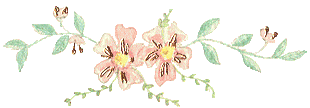 barflower.gif barflower.gif3. 4. 5. 6.  firework1.gif firework1.gif7. flowerba.gif  8.  guestbook.gif guestbook.gif
9. 10.  lienthi.jpg lienthi.jpg
11.  pegasus.gif pegasus.gif12. sign_thi_gb.gif 13.  signbook.gif signbook.gif
14. 15.thi_favorite_link.gif 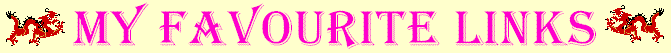 16.  thi_friends.jpg thi_friends.jpg 17.  thi_sis.jpg thi_sis.jpg
18.  thi02.jpg thi02.jpg
19.  viewbook.gif viewbook.gif
20. vine.gif  21. welcome_thi.gif  22.  WelcomeBongHong.gif WelcomeBongHong.gif 23. borderbuico.gif  24. 25. |
Next read the
topics in the WHAT IS ? in the Menu ( left frame )
This Site Is Created & Maintained by CongTuVSA
LAST UPDATE ( MAY 13, 1999 --- 9:00 P.M.)